11.20.2013
Final Reflection on this course
I'd liked the way we worked on this subject for we were able to discover and learn thing on our own. I know it is not easy to incoorporate technology in our classes and in fact I'm not used to it, but I'm willing to go on learning and integrate technology in my lessons as much as I can and I believe this course was just the begginning of my learning process. I'm happy to have taken this subject because I discovered a whole new range of webtools and applications that I didn't think they existed.
11.19.2013
Case Study 2.3: Digital storytelling
This experience of digital storytelling took place at colegio San Francisco de Asis in Buenos Aires. The coordinator, Vicky Saumell, realized that teachers relied too much on coursebooks and this had a detrimental effect on students' motivation and put a lot of pressure on teachers to finish the book. She reached an agreement with the teachers and finally they all decided to abandon coursebooks and started designing their own curriculum and materials. The school would adopt a project-based curriculum that reflected students' interest and needs.
Students were engaged in digital storytelling projects. For example, some learners recreated parts of Shakespeare's Midsummer Night's Dream. for example some of them made an animated cartoon version using movie making software. Other learners created an animated slideshow of different works of art and they recorded a soundtrack to go with the story.
If we take int account the SAMR model, I believe that this schools has implemented technology at the level of redefinition given that students were able to perform tasks that they wouln't have been able to perform before. As regards the TPCK model, which establishes the types of knowledge involved when including technology in the classroom, this case studiy shows that before implementing tecnology in the classroom, it is of utmost importance to evaluate 3 aspects: technology, pedagogy and content and whether it is possible to use technology in a certain context.
Students were engaged in digital storytelling projects. For example, some learners recreated parts of Shakespeare's Midsummer Night's Dream. for example some of them made an animated cartoon version using movie making software. Other learners created an animated slideshow of different works of art and they recorded a soundtrack to go with the story.
If we take int account the SAMR model, I believe that this schools has implemented technology at the level of redefinition given that students were able to perform tasks that they wouln't have been able to perform before. As regards the TPCK model, which establishes the types of knowledge involved when including technology in the classroom, this case studiy shows that before implementing tecnology in the classroom, it is of utmost importance to evaluate 3 aspects: technology, pedagogy and content and whether it is possible to use technology in a certain context.
11.18.2013
My personal learning network (PNL)
Regarding my Personal Learning Network, I must admit that is a little bit limited. I only use Facebook in order to keep myself posted on institutional issues. I'm a member of several groups on Facebook such Proferores de Ingles de la Republica Argentina and other groups related to ELT. I addition to this I'm a member of several groups created by JVG students for students of different subjects. The purpose of these groups is to share academic information and give support to those members who need it.
Personal Learning Networks are absolutely essential for a teacher for someone who wants to teach must always be ready to learn and even though mine is very limited I feel it is my duty to make it more solid. For the time being, I'm trying to get used to curation sites such as Diigo or Scoop it and I think I will mange to do so.
Gamifying the classroom
First I'd like to say that I absolutely agree with what Graham Stanley claims about games and language learning: games make learning fun and capture student's attention; they encourage language production, for students love to talk about games. And what is more important for teachers, they can be easily adapted for teaching purposes. I had never thought of gamifying lessons since I'm not a gamer myself but I believe it is a good idea to include games in the classroom.
The one that I tried and I especially liked was Dark Visions. I believe this game can be used with teenagers and adult students; it may be engaging the fact that students this age may be familiar with this type of horror stories that take place in a Gothic mansion and in which there is mistery to solve.
This game is particularly useful if you have to teach how to give instructions. The procedure is as follows: I would show students the trailer of this game: http://www.youtube.com/watch?v=RAjXMM-jVFI . After students watch this trailer, I would engage them in conversation by asking what they could see there, if they had any idea what this game is about or if they had ever read any book or watched any movie similar to this game. After this "pre-gaming stage", students will play the game. While playing the game, they can write down instructions on what to do and how to go on with the game. Then they can get in pairs and play the game together, this time following his/ her partner instructions. After playing the game in pairs, students discuss what they thought of the game adn write a review of it. Here is the link to the game, I hope ypu like it!
http://www.tenthplay.com/dark-visions/
The one that I tried and I especially liked was Dark Visions. I believe this game can be used with teenagers and adult students; it may be engaging the fact that students this age may be familiar with this type of horror stories that take place in a Gothic mansion and in which there is mistery to solve.
This game is particularly useful if you have to teach how to give instructions. The procedure is as follows: I would show students the trailer of this game: http://www.youtube.com/watch?v=RAjXMM-jVFI . After students watch this trailer, I would engage them in conversation by asking what they could see there, if they had any idea what this game is about or if they had ever read any book or watched any movie similar to this game. After this "pre-gaming stage", students will play the game. While playing the game, they can write down instructions on what to do and how to go on with the game. Then they can get in pairs and play the game together, this time following his/ her partner instructions. After playing the game in pairs, students discuss what they thought of the game adn write a review of it. Here is the link to the game, I hope ypu like it!
http://www.tenthplay.com/dark-visions/
11.11.2013
Speaking Skills
Vocaroo Voice Message
Another webtool that I especially liked was Blabberize for I believe that it can be fun for students to have talking pictures and to share them with the class.
Another webtool that I especially liked was Blabberize for I believe that it can be fun for students to have talking pictures and to share them with the class.
11.07.2013
Content Curation
I've just opened my account in Scoop.it, therefore I'll be writing on Content Curation. Marisa Constantinides defines Content Curation as "the selection, preservation, maintenance, collection and archiving of digital assets" and the purpose of curation is to organize material in a tematic way, so that they are easily accesible. An important, and perhaps the most important feature of digital curation, is sharing. This is actually what you can do in Curation sites such as Diigo, Delicious or Scoop it.
Marisa Constantinides argues that "curation is the new content creation". This is true in the sense that in order to compile information, you need to use Lower Order Thinking Skills (LOTS) Higher Order Thinking Skills (HOTS) such as those in Bloom's taxonomy.
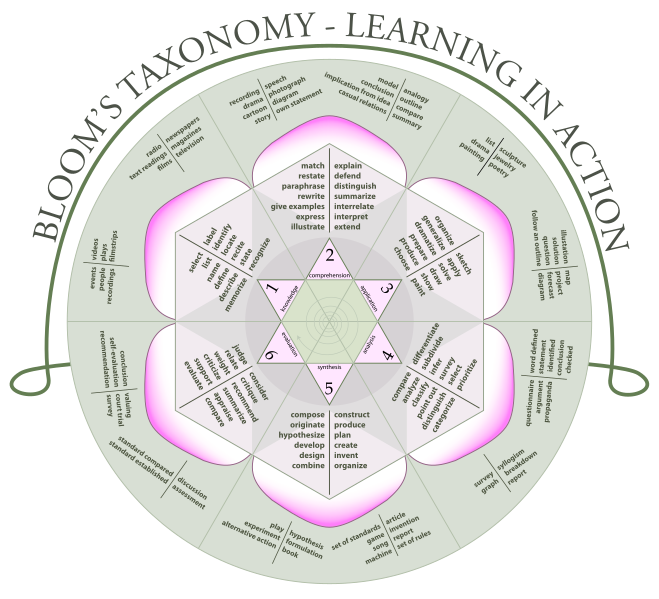
Marisa Constantinides argues that "curation is the new content creation". This is true in the sense that in order to compile information, you need to use Lower Order Thinking Skills (LOTS) Higher Order Thinking Skills (HOTS) such as those in Bloom's taxonomy.
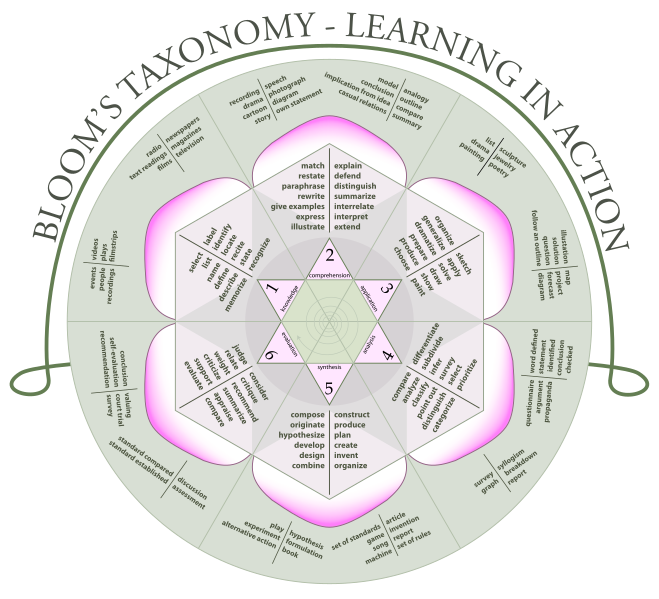
11.01.2013
Webtools: Blipfoto
The webtool I tried was Blipfoto. Of all the tools, this is the one I like most because it's a tool that I would use in my everyday life even if it is not for teaching purposes. In addition to this, it meets the criteria proposed by Nick Peachey. The requirements that I particularly value is that is free of charge, which in my case, determines whether I would use a webtool or not. The other advantage is that is easy to use, easy to learn, accessible and has the possibility of developing communication: Students can post their photos and write a brief summary of what the picture is about, when it was taken, where it was taken, etc. An objection though, is that students need to register and remember a password to use it, which may act as a deterrent for some students
Suscribirse a:
Comentarios (Atom)

